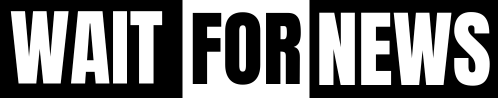Workflowy: Organize Your Thoughts and Ideas with Ease

workflowy In the fast-paced world we live in today, staying organized and productive is more important than ever. With countless tasks, projects, and deadlines vying for our attention, it’s easy to feel overwhelmed. That’s where Workflowy comes in. This innovative productivity tool is designed to help users organize their thoughts, manage their tasks, and streamline their workflow with ease. In this comprehensive guide, we’ll explore everything you need to know about Workflowy and how it can revolutionize the way you work and stay organized.
Introduction to Workflowy
What is Workflowy?
Workflowy is a versatile and intuitive tool that allows users to create and organize lists in a hierarchical format. At its core, Workflowy is a simple yet powerful outlining tool that helps users break down complex projects into manageable tasks, brainstorm ideas, and organize thoughts with ease. With its minimalist design and intuitive interface, Workflowy provides a clutter-free environment where users can focus on what matters most: getting things done.
Why Workflowy?
What sets Workflowy apart from other productivity tools is its simplicity and flexibility. Unlike traditional task management apps that impose rigid structures and workflows, Workflowy adapts to the way you work. Whether you’re a freelancer managing multiple projects, a student organizing study notes, or a team collaborating on a shared document, Workflowy can accommodate your needs. With its seamless syncing across devices, real-time collaboration features, and powerful organization capabilities, Workflowy empowers users to take control of their workload and achieve their goals with ease.
Getting Started with Workflowy
Creating Your Workflowy Account
Getting started with Workflowy is quick and easy. Simply sign up for an account on the Workflowy website or download the mobile app from the App Store or Google Play Store. Once you’ve created your account, you’ll have access to all of Workflowy’s features, including unlimited lists, real-time syncing, and collaboration tools.
Navigating the Workflowy Interface
Workflowy’s interface is designed to be intuitive and user-friendly, making it easy for users to navigate and find what they need. The main dashboard provides an overview of all your lists, with options to create new lists, add items, and customize your settings. From the dashboard, you can easily organize your lists into folders, tag items with keywords, and filter your lists to focus on specific tasks or projects.
Workflowy Basics: Mastering Organization
Understanding Workflowy Structure
At its core, Workflowy is based on a simple hierarchical structure of bullet points. Each bullet point can be expanded or collapsed to reveal nested subpoints, allowing users to drill down into the details of their tasks and projects. This hierarchical format makes it easy to break down complex projects into smaller, more manageable tasks, and to organize thoughts and ideas in a logical and structured manner.
Using Workflowy for Task Management
One of the key features of Workflowy is its ability to help users manage their tasks and projects more effectively. By creating lists of tasks and organizing them into categories, users can prioritize their work, set deadlines, and track their progress with ease. With Workflowy’s real-time syncing and collaboration features, users can also share their lists with team members, assign tasks, and collaborate on projects in real-time.
Collaborating with Workflowy
Workflowy is not just a tool for individual productivity; it’s also a powerful collaboration platform that allows teams to work together more effectively. By sharing lists with team members, users can collaborate on projects, brainstorm ideas, and track progress in real-time. Workflowy’s commenting and discussion features make it easy to communicate with team members, ask questions, and provide feedback, ensuring that everyone is on the same page and working towards a common goal.
Advanced Workflowy Techniques
Tags and Filters
Workflowy offers a range of advanced features to help users organize their lists more effectively. One such feature is tags, which allow users to add keywords to items in their lists and then filter their lists based on those keywords. This makes it easy to find specific items, track progress on certain tasks, and organize lists by category or priority.
Templates and Shortcuts
Another advanced feature of Workflowy is templates, which allow users to create reusable outlines for common tasks or projects. By creating templates for tasks like project planning, meeting agendas, or event planning, users can save time and ensure consistency across their lists. Workflowy also offers a range of keyboard shortcuts to help users navigate their lists more efficiently and perform common tasks with ease.
Integrations with Other Tools
Workflowy integrates seamlessly with a range of other productivity tools, allowing users to streamline their workflow and access their lists from anywhere. Whether you’re using a calendar app to schedule meetings, a note-taking app to jot down ideas, or a project management tool to track tasks, Workflowy’s integrations make it easy to connect your lists with other apps and services, ensuring that you have everything you need to stay organized and productive.
Maximizing Workflowy for Personal and Professional Use
Personal Organization
Workflowy is not just for work; it’s also a valuable tool for personal organization. Whether you’re planning a vacation, organizing a household budget, or keeping track of your fitness goals, Workflowy can help you stay on top of your personal tasks and projects with ease. With Workflowy’s mobile app, you can access your lists from anywhere, ensuring that you never miss a deadline or forget an important task.
Professional Organization
In a professional context, Workflowy can be invaluable for project management, team collaboration, and task delegation. Whether you’re managing a small team or coordinating a large-scale project, Workflowy’s organization features make it easy to keep track of tasks, assign responsibilities, and track progress in real-time. With Workflowy’s collaboration features, you can also communicate with team members, share ideas, and collaborate on projects more effectively than ever before.