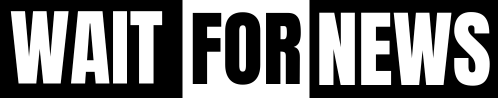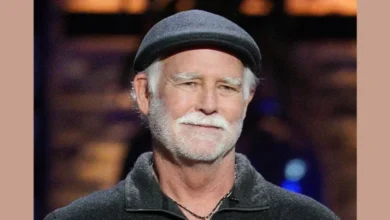Chanty: Boost Your Team’s Productivity with Seamless Communication

chanty Effective team collaboration is vital in today’s fast-paced business environment. With numerous tools available, choosing the right one can be daunting. Chanty emerges as a powerful solution designed to enhance team communication and streamline workflows. This guide delves into Chanty’s features, implementation strategies, and real-world success stories, offering a thorough overview for teams looking to elevate their collaborative efforts.
Introduction to Chanty
Chanty is a versatile team communication and collaboration tool that combines chat, task management, and project tracking into a single platform. Launched with the aim of simplifying team interactions, Chanty is designed to meet the needs of both small teams and large organizations. Its user-friendly interface and robust feature set make it a compelling choice for businesses seeking to improve internal communication.
Effective collaboration tools are crucial for any team aiming to maximize productivity and streamline operations. Chanty addresses common challenges faced by teams, such as fragmented communication channels and inefficient task management. By centralizing communication and collaboration in one place, Chanty helps teams stay organized and focused on their goals. Its intuitive design ensures that even users who are not tech-savvy can quickly adapt and leverage its features.
What sets Chanty apart from other tools in the market is its seamless integration of messaging and task management. Unlike many platforms that require multiple applications for different functions, Chanty provides a unified solution that enhances both communication and productivity. Its ability to integrate with other popular tools further extends its functionality, making it a valuable asset for any team.
Key Features of Chanty
Chanty’s feature set is designed to facilitate smooth and efficient team interactions. At its core, Chanty offers real-time messaging, which ensures that team members can communicate instantly and stay updated on ongoing projects. This feature is complemented by task and project management integration, allowing users to assign tasks, set deadlines, and track progress within the same platform.
File sharing and collaboration are streamlined through Chanty’s integrated file management system. Users can easily upload and share documents, images, and other files, making it convenient to collaborate on projects without switching between different applications. The platform also supports video and voice calls, enabling teams to conduct meetings and discussions without leaving the app. This feature is particularly useful for remote teams, ensuring that communication remains fluid and interactive.
Chanty’s user-friendly interface is another highlight. Designed with simplicity in mind, the platform offers easy navigation and customization options. Teams can tailor the interface to fit their needs, creating a personalized experience that enhances usability and efficiency. Additionally, Chanty’s intuitive design reduces the learning curve for new users, allowing teams to quickly adapt and start using the tool effectively.
How to Implement Chanty in Your Team
Implementing Chanty in your team requires a strategic approach to ensure a smooth transition and maximize the tool’s benefits. The first step is setting up Chanty for your team, which involves creating user accounts, configuring settings, and integrating with other software tools if needed. Chanty’s onboarding process is designed to be straightforward, with resources and support available to assist teams during setup.
Once Chanty is set up, onboarding new users effectively is crucial. Providing training and resources helps team members understand how to use the platform’s features and integrate it into their daily workflows. Best practices for onboarding include conducting training sessions, offering tutorials, and creating user guides to address common questions and challenges.
To maximize productivity with Chanty, it’s important to establish clear guidelines for its use. Define how teams should use messaging, task management, and file sharing features to ensure consistency and efficiency. Encourage team members to leverage Chanty’s features to streamline their workflows and communicate effectively.
Despite its advantages, teams may encounter challenges during implementation. Common issues include resistance to change, technical difficulties, and integration challenges. Addressing these challenges involves providing ongoing support, addressing concerns, and ensuring that the tool is properly configured to meet the team’s needs.
Case Studies and Success Stories
Chanty’s impact on teams can be seen through various success stories that highlight its effectiveness in improving communication and collaboration. For example, [Company/Team Name] successfully implemented Chanty to streamline their communication processes. By centralizing messaging and task management, the team experienced a significant reduction in email volume and improved project tracking.
Another success story involves [Industry/Company], which leveraged Chanty to enhance collaboration among remote team members. With Chanty’s integrated video and voice call features, the team was able to maintain effective communication and collaborate seamlessly despite being geographically dispersed. The result was improved productivity and a stronger sense of team cohesion.
These case studies illustrate Chanty’s potential to transform team collaboration by addressing common pain points and providing a comprehensive solution. Teams that have embraced Chanty have reported increased efficiency, better organization, and a more cohesive working environment.
Conclusion
Chanty stands out as a powerful tool for enhancing team collaboration, offering a range of features designed to streamline communication and improve productivity. Its integration of messaging, task management, and file sharing into a single platform makes it a valuable asset for any team. By effectively implementing Chanty and leveraging its features, teams can overcome common collaboration challenges and achieve their goals more efficiently.
In summary, Chanty provides a comprehensive solution for teams seeking to improve their collaborative efforts. Its user-friendly interface, robust feature set, and real-world success stories demonstrate its potential to transform team communication and workflow. For teams looking to enhance their collaboration and productivity, Chanty offers a compelling option worth considering.